





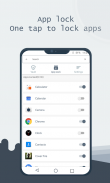



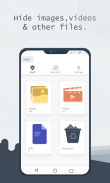
Calculator Vault - Hide Photos and Videos, AppLock

Description of Calculator Vault - Hide Photos and Videos, AppLock
Calculator Vault - Hide Photos and Videos, AppLock is a privacy protection application designed for the Android platform. This app provides users with the ability to securely hide photos, videos, and lock various applications using a calculator interface, allowing for discreet data management. By downloading Calculator Vault, users can safeguard their sensitive content while maintaining an appearance of a standard calculator app on their devices.
The primary function of Calculator Vault is to hide and secure multimedia files such as images and videos. When files are hidden within the app, they are stored in a vault that can only be accessed by entering a numeric PIN on the calculator interface. This feature ensures that personal media remains confidential, away from prying eyes. Users can easily manage their hidden files, retrieving them as needed by entering the correct access code.
In addition to the vault feature, Calculator Vault includes an App Lock function. This tool allows users to lock specific applications on their devices, protecting them from unauthorized access. Users can choose to lock popular apps such as messaging services, galleries, and browsers. The app supports both PIN code and pattern security options for locking and unlocking applications. For devices running Android 6.0 and above, fingerprint lock functionality is also available, providing an additional layer of security.
Privacy is a significant focus of Calculator Vault, which is why it requests several permissions to function effectively. The app asks for camera access to take pictures of potential intruders attempting to access locked content. Storage permission is necessary for saving hidden files, while contact permissions enable the app to manage user profiles confidentially. Furthermore, the app may require phone permissions to lock incoming calls, ensuring that sensitive information is not inadvertently revealed during phone interactions.
Calculator Vault incorporates an Intruder Selfie feature. This function captures a photo of anyone attempting to access the vault with an incorrect password. The app then displays the intruder’s image when the user next accesses the vault, providing insight into potential security breaches. This feature enhances the overall security of the app, adding an element of accountability for unauthorized access attempts.
To assist users who may forget their passwords, Calculator Vault offers a straightforward password recovery method. By pressing and holding the ‘=’ button within the app, users can retrieve their password through their registered email. This process ensures that users can regain access to their hidden files without significant hassle.
Accessing Calculator Vault is also user-friendly, even if the app icon has been hidden. Users can open the app by entering a specific code using the dial pad, which brings them directly to the calculator interface. Alternatively, users can manage the app through the System App Detail Info page by tapping the "Manage Space" button. This versatility in accessing the app ensures that users can always find their hidden content when needed.
The app's design cleverly disguises its true functionality, which can be beneficial for individuals who wish to keep their privacy secure. The calculator interface provides a nonchalant appearance, making it less likely for others to suspect that sensitive information is stored within the app. This design choice plays a crucial role in maintaining user privacy while allowing for easy access to hidden files.
Calculator Vault is ideal for users seeking to protect their personal data from unauthorized access. Its combination of file hiding, application locking, and intruder alerts creates a robust solution for privacy management. The app caters to a variety of user needs, from those who want to secure content on their devices to individuals looking to manage their app usage more effectively.
The application is suitable for a range of users, whether they are looking to conceal personal photographs, safeguard communication apps, or maintain a higher level of privacy in their digital lives. The various security features and user-friendly interface make Calculator Vault a practical choice for anyone concerned about their privacy.
With its unique approach to security, Calculator Vault stands out as a reliable tool for those wanting to keep their personal information safe. The combination of its vault feature, app locking capabilities, and intruder notifications provides users with peace of mind regarding their digital privacy. Users can confidently download Calculator Vault, knowing that their sensitive information will remain secure and accessible only to them.
For any assistance or clarification regarding the app, users can reach out to the support team at batterysaver50@gmail.com.

























